Integrations > SourceBreaker set up
SourceBreaker
CV-Library's award-winning database of CVs is now accessible directly through SourceBreaker.
 Integrated with
Integrated with
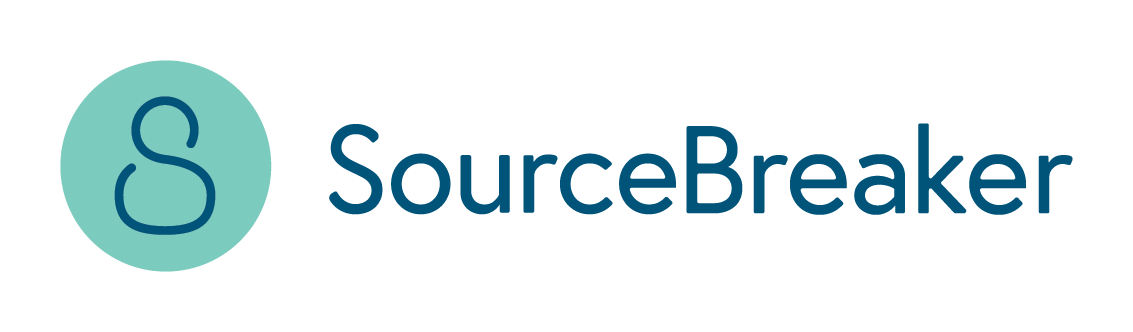

Search CV-Library CVs on SourceBreaker
To start searching CV-Library candidates via your SourceBreaker account, follow these simple instructions:
Log in to SourceBreaker and select "New Search". Enter your search criteria. Then select "Search Candidates".

You can review the full search string before performing the search. To edit, press the "Edit" button. To view CV-Library candidate matches only click "CV-Library" next to "All Candidates".

The results will then be returned. The filters on the left can be applied to alter the search criteria. Press "View" to view a preview of the selected candidate.

The preview of the candidate is then shown. If you want to contact a candidate, unlock their full profile by pressing "View Contact Details".
N.B. You will need a CV-Library account with CV Database access to unlock CVs and see contact details.

Connect your CV-Library and SourceBreaker accounts
If you already have a CV-Library account, follow the steps below to connect your CV-Library and SourceBreaker accounts.
Log in to SourceBreaker and click the cog button in the top menu to edit team settings.

Enable CV-Library from the list of Job Boards and "Save Changes".
If you also wish to run SourceBreaker searches directly on the CV-Library website, enable CV-Library in the "Open In" section. You can also enable the "Copy For" option in this area.

Click on the "Credentials tab" then enter your CV-Library username, email and password and press "Save". Then click on "New Search". Then you can search for candidates as normal and CV-Library CVs will appear in the search results.

Start searching CVs
Log in to SourceBreaker and select "New Search". Enter your search criteria. Then select "Search Candidates".

You can review the full search string before performing the search. To edit, press the "Edit" button. To view CV-Library candidate matches only click "CV-Library" next to "All Candidates".

The results will then be returned. The filters on the left can be applied to alter the search criteria. Press "View" to view a preview of the selected candidate.

The preview of the candidate is then shown. Press the "View Contact Details" button to unlock the hidden information. The "Download" button will download the candidates CV file to your computer.

You're done!
If you experience any problems, please call our team on: 01252 810995